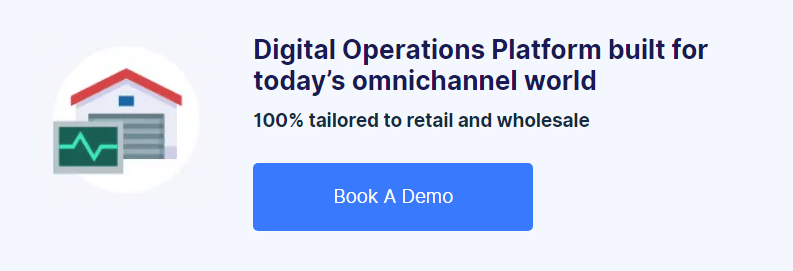There are many ecommerce platforms available to business owners, whether they are budding new startups or established international brands. One of the most popular of these is Shopify: flexible, easy to get started and with the ability to grow with your business, hundreds of thousands of merchants around the world have chosen it to host and run their online stores. In this piece, Shopify experts Eastside Co take a look at some of its benefits.
What does Shopify cost?
Shopify is definitely worth considering when you look at what you get for your money. It provides business owners with a solid yet flexible store builder that can increase conversions and sales, as well as reduce a lot of administrative tasks, and provide valuable management information.
Shopify’s prices start from $29 per month for the ‘Basic Shopify’ plan, going up to $299 per month for the ‘Advanced Shopify’ plan. You can upgrade, downgrade or cancel your Shopify plan at anytime, as long as you pay per month.
There are also two other fees: one that Shopify charges on your turnover (from between 0.5% and 2.0%), and another one for the payment gateway (such as PayPal).
It’s worth noting that Shopify is free for 14 days, so you can see how it fits your business before you commit.
Basic Shopify
At $29 per month, this lets you sell an unlimited number of products and is the most cost-effective solution if you have a large range of products. However, more advanced features like reports or abandoned cart recovery aren’t included – although telephone support is part of this plan.
The ‘Shopify’ Plan
While this is $50 more expensive, it comes with the benefits of a host of additional features. The rate charged for credit card payments is also lower, plus professional reports provide insight into your online store, making analysis and business planning easier.
Advanced Shopify
This is the most expensive plan of the three at $299 but does have benefits attached to it, including the lowest credit card payment rate, plus the ability for shipping to be handled by a third party. In addition, it also features an advanced report builder which allows you to customize your own professional reports.
Shopify Plus
Shopify Plus is a solution for companies with a need for an ecommerce platform which can grow with them. Its pricing starts at about $2000 per month which is obviously a big step up from the three plans discussed above. But what do you get for your extra money? You’ll be able to enjoy a dedicated, 24 hour support team to help with your site launch. Your developers will have increased access to the Shopify system for customization, plus you have the option of two additional clone storefronts to cover different international territories.
Large and diverse app store
The Shopify ecosystem, in a similar way to iOS and Google Play, has an app store with over 1,400 free and paid apps designed to improve the functionality of your site. Some of the tools available cover reporting, shipping, social media, customer service, stock alerts and the ability to see how visitors interact with your site using heat-mapping, to identify ways to improve the user experience.
This flexibility is really one of Shopify’s biggest strengths – not only do you have a platform on which you can build an online store and manage payments, but you also have access to a multitude of different tools to help make your business more successful. You can pick and choose the ones that are appropriate and useful to your own business, plus because the apps are all designed for and integrated into Shopify, they’re straightforward to install and get up and running, without having to worry about compatibility issues.
Easy to use
If you don’t have a background in web development or a team of developers at your disposal, Shopify is an excellent option, as it is a complete ‘plug and play’ solution.
Shopify provides you with over 100 professional, desktop and mobile-ready storefront templates (‘themes’) to choose from. First impressions count and these themes enable you to build a site that looks great, building trust and credibility with visitors to your store, as well as providing an excellent user experience.
As well as the free themes, there are also a selection of ‘paid for’ themes in the library. These premium themes often also have different customization options.
Simply choose the theme you like, populate the sections with your own content and products, and launch your store! Shopify is a hosted platform, so there is no need to place files on the server. If you have some computer skills and are familiar with programs such as Word, Excel and WordPress, you should be able to follow the online tutorials in order to create and launch your site.
Marketing and SEO benefits
The effectiveness of SEO on Shopify is a mixture of the flexibility of the software itself, combined with the marketing and SEO knowledge of the person working on the site.
Shopify has great SEO functionality available, giving you the ability to edit meta tags, add necessary tags, and place collections, products and descriptions in an SEO friendly way in the browser. In general, Shopify gives the store owner a good way to optimize the site’s content – but as mentioned, some understanding of SEO is required to get the most out of this.
Cross-channel selling
Shopify has made it very easy to sell across different channels and platforms, in particular via Facebook using the Shopify Facebook App. In addition, they also offer capabilities to sell on other platforms, like Twitter, Houze, Wanelo, and Pinterest. All of this is essential to help online stores increase their potential audience and grow sales numbers.
Conclusion
In summary, Shopify is a great platform for new and established businesses alike. With the flexibility, security, efficiencies, support and return on investment it offers, Shopify ticks all the boxes to allow online store owners to get on with the business of running their business.