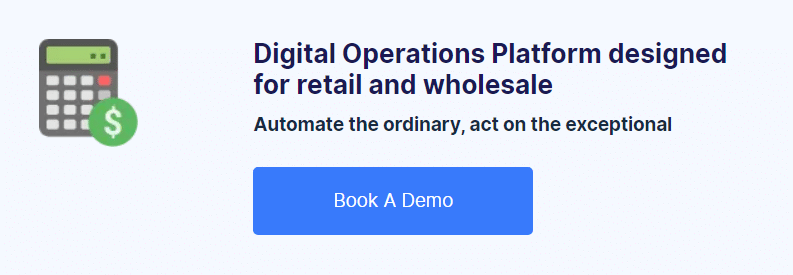Working out your profit margins should be simple. If you the cost of a product is $x, and you sell it for $x + $y, then $y is your profit – right? Unfortunately, it’s not quite so easy. In order to accurately gauge the profitability of your products, you need to be able to answer two questions:
- What is the profit margin formula?
- What is landed cost?
To answer these, we first need to look at gross margins.
What Are Gross Margins?
First, let’s look at what gross profit is. Gross profit is the revenue you earn minus the total price of production or purchasing items. These costs go beyond the purchase price of the items, and include things like shipment costs and freight rates, but we’ll get to that later. For now, it’s enough to understand that:
Gross Profit = Revenue – Costs
The gross profit is a quick way of understanding how your business is doing at a basic level. It differs from net profit, as net profit takes into account operating costs (salaries, rent, marketing, and so on), whilst gross profit is solely about what you’re selling.
Gross profit margins show the percentage of revenue above the costs of goods sold. The higher the margin, the better your bottom line, as your company is earning more money per dollar spent on goods. So how do you calculate profit margin formula? It’s easier than it sounds. Simply take the gross profit and divide it by revenue. We can express this in two ways:
Gross Profit Margins = Gross Profit / Revenue
or
Gross Profit Margins = (Revenue – Costs) / Revenue
Let’s plug in some numbers to see how this works. For ease, we’re going to take some simple figures rather than something more representative of actual costs.
- Company A earned $1000, and spent $400 on goods. Their gross profit is therefore $1000 – $400, so $600.
- Company B earned $800, and spent $200 on goods. Their gross profit is therefore $800 – $200, so $600.
In terms of gross profit, they’re both doing equally well. But this isn’t the best way of looking at it. Now let’s look at their gross profit margins.
- Company A’s gross profit is $600, and their revenue is $1000. If we divide 600 by 1000, we get 0.6. That means that for every dollar of revenue, 60% was profit.
- Company B’s gross profit is $600, and their revenue is $800. If we divide 600 by 800, we get 0.75. That means that for every dollar of revenue, 75% was profit.
It’s clear here that Company B are doing much better than Company A – they have a much higher ratio of profit to expense. Of course, it’s possible that by considering other metrics we might see other differences. Perhaps B has higher operating costs than A, so their net profits (which take that into account) might be lower. But in terms of making money off product, B are excelling.
If you wanted to repeat this with net profits rather than gross profits, you can adjust the formula like so:
Net profit = Revenue – Total Expenses
Where total expenses = cost of goods, operating costs, etc
Net profit margins = (Revenue – Total Expenses) / Revenue
What Are Landed Costs?
Landed cost definition (from Business Dictionary): The total cost of a landed shipment including purchase price, freight, insurance, and other costs up to the port of destination. In some instances, it may also include the customs duties, value-added tax, brokerage fees, and other payments levied on the shipment. There’s also currency conversion to consider – different countries will have different exchange rates to USD.
In order to accurately fill in profit margin formulae, you need to account for the total landed cost. Calculating landed costs can seem tricky at first, and it requires a certain amount of estimation, but it’s something you’ll grow familiar with over time. Brightpearl does have a feature that can allocate landed costs for you.
Let’s look through a simple example to show why landed costs matter. In this case, you’re looking to buy an item – let’s say you’re importing 5000 HDMI cables – and weighing up which supplier to choose.
- Supplier A charges $1 per HDMI cable, with a 10% discount on bulk orders over 1000 items. This would cost you $4,500. If you sell each cable at $5, your profit margin is 0.82. ((25,000 – 4500) / 25,000).
- Supplier B charges $1.05 per HDMI cable, and has no bulk discounts available. This would cost you $5,250. If you sell each cable at $5, your profit margin is 0.79. ((25,000 – 5,500) / 25,000).
Looking at the purchase price alone, it makes sense to choose Supplier A. However, let’s take a look at the extra fees that might come up.
- Supplier A charges a flat rate of $500 for international shipping. They’re based in a country that has no preferential agreements with yours, and so has an import duty rate of 25%.
- Supplier B bases their shipping fee on weight, and it comes to $250. They’re based in a country that has a preferential agreement with yours, and the import duty rate is only 10%.
Let’s use these in our simplified landing cost formula. Instead of costs = purchase price, we can use the true cost – including all these additional fees.
- Supplier A’s costs: $4,500 + $500 + ($4,500 x 0.25) = $6125
- Supplier B’s costs: $5,250 + $250 + ($5,250 x 0.1) = $6025
You can see from this landed cost calculation that that Supplier B’s landed costs are less. If we re-do the gross profit margin formula with these new costs, you’ll see the difference even more.
- Purchasing from Supplier A gives us (25,000 – 6125) / 25,000 = 0.755
- Purchasing from Supplier B gives us (25,000 – 6025) / 25,000 = 0.759
You might look at these and think that they’re very similar, so why did we bother adding in this landed costs formula? If you take a step back and compare them to the original assessment, you can see the difference more clearly.
Without landed costs taken into account, purchasing from A gave us an assumed profit margin of 0.82, compared to the more accurate 0.755. Supplier B gave us 0.79, compared to 0.759. If you had used the figure without landed costs in your assessment for the year, your budget would be out.
If you’d bought from A and estimated your profit margin without taking landing costs into account, you might end up in the following situation. You expect to sell 500,000 HDMI cables over the course of a year. Your profit margin is 0.82, so you expect to see $410,000 profit. You budget with this in mind. Unfortunately, the accurate margin including landed costs leads to you only seeing $377,500 in profit. That’s an overestimation of $32,500 to account for.
Accurate Landing Costs Calculations
The above example is a very simplified one – it doesn’t break down exactly how you get the total costs. In order to do that, you need to look at everything that could possibly play into it. The definition earlier states that it should include item price, shipping, insurance, customs duty, and other taxes. We can capture this in the following landed costs formula:
Item Price + Shipping + Customs + Risk + Overhead = Landed Cost
1. Item Price.
This is simple – it’s the cost of the products, and nothing else. Make sure to take into account bulk or wholesale discounts here.
2. Shipping.
Importing and exporting will incur freight costs and handling fees. Any costs associated with shipping should be accounted for here. That can be the packaging, the handling, and the transportation itself. If you purchase from the global trade market rather than just sourcing from your own country, It’s worth making sure you speak to your freight forwarder, so that you understand exactly what is included and what the total cost might be.
3. Customs.
Here, customs is a stand-in for any import duty, harbor fee, and similar. If it’s something dealt with during customs clearance, plug it into the formula here. These tariffs can change, so you need to keep up to date on what trade deals your country has, what ports are used, and other things that might impact the cost. Delaying payments at this stage can delay your entire shipment, and slow down your supply chain.
4. Risk.
No matter how good the supplier and freight company, accidents happen. Imported goods might not be up to standard, the crating company might have packaged things poorly, or you might need to pay extra transportation costs to get something on time. Covering risk with insurance or buying extra stock in case of faults are things that would go in this category.
5. Overhead.
Overhead is the ‘anything else’ part of the equation, but that doesn’t mean it isn’t important. Exchange rates, payment processing fees, and due diligence costs go in here.
Looking back to our HDMI cable example, let’s add in a couple more stand-in figures. The shipment is insured for $200, and the additional overhead is $100. The formula for calculating landed cost with Supplier A would look like this:
$4,500 + $500 + (4,500 x 0.25) + $200 + $100
Using Landed Costs In The Profit Margin Formula
This is where it starts to look complicated, but hopefully by working through it step by step you can see how it all fits together. Here’s the gross profit margin formula with the landing costs formula in place of costs:
Gross Profit Margin = Revenue – (Item Price + Shipping + Customs + Risk + Overhead) / Revenue
By using the landed price rather than unit costs to work out gross profit margins, you can create more accurate assessments of your business’ financial future. It may still rely on estimation, but that estimation covers all the potential costs, not just the base price of a product. Using inventory management software like Brightpearl to account for inventory gives you the option to calculate landed costs automatically – avoiding having to manually use this formula every time.