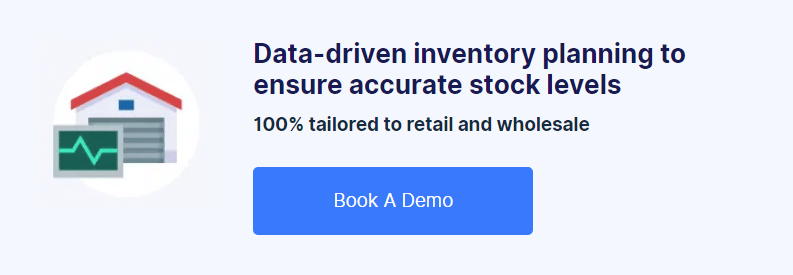This guest post was kindly contributed by TechnologyAdvice.com.
The world of commerce changed on June 26, 1974. On that day, a 10-pack of Wrigley’s chewing gum was the first product logged into a grocery store barcoding system using a modern UPC.
Since then barcodes have been the go-to for managing inventory and tracking purchase patterns. This development was the norm until a competitor arose in the form of Radio Frequency Identification (RFID). The technology was developed in the 1940s for military systems and expanded to transportation and factory tracking past the 1960s. Now, companies have two very different options for following the journey of their items.
How do barcode and RFID tracking work?
Barcodes use a scanner with a beam of light to detect the black and white lines of a barcode. The scanner can decode the lines, turn them into text, and send the information to a computer database for later analysis. Scanners have to “see” every line of the code to accurately read and transmit the data.
RFIDs also facilitate the reading and sending of information. RFID technologies use radio waves to transmit data from RFID tags (typically small chips that are input into sensors) to an RFID reader. Each sensor is unique, and RFID readers can scan several at one time.
Why the interest in RFID?
RFIDs have many qualities that are attractive to companies who need to track inventory. They are available in multiple frequencies depending on the type of materials that need to be scanned.
A line of sight is not required to record items, and tags have a read range of up to 50 feet.
It can also help with productivity as multiple tags can be scanned at once instead of having to “read” one code at a time. RFID tags are also more durable than barcodes as they are still readable regardless of the condition.
However, even with all of these advantages, barcodes have qualities that make them a superior choice over RFIDs. Read on for five ways barcodes win out over RFIDs.
Why barcodes still win over RFID
1. Accuracy
While it is helpful to have an RFID scanner that can scan multiple codes at a time, this may sacrifice accuracy. Barcodes can read codes regardless of the substance, while RFIDs may not correctly read tags when placed on metals or liquids. The radio waves emitted from the RFID tags may not be as accurate as directly scanning each barcode. Speed is fantastic, but not at the expense of accuracy.
2. Cost
RFIDs are not cheap when it comes to implementation. The sophistication of the technology used can cost companies a considerable amount of money. According to Peak-Ryzec.com, savvy businesses can grab barcodes that are a couple of cents each while RFID tags may cost upwards of $30.
In addition, companies need pricey printers to print and encode RFID tags as well as equipment that all companies may not have the resources for which to invest. Companies may also have to spend the money and time to train employees on how to work with and properly use this technology.
3. Logistics
Barcodes are processed individually, so it is easy to differentiate products across price and brand. It may seem like a lot of work to individually scan items, but RFIDs are not always the most comfortable option. RFIDs allow you to “read” multiple things, but it is not easy to differentiate what has been scanned and what still needs to be recorded. For example, if there is a large group of boxes on pallets throughout a warehouse, it is not always possible to know if you missed a package or need to rescan something. It might even be necessary to create RFID barriers to ensure you do not scan an item more than once.
4. Lack of privacy
Proponents of RFID feel RFID tags encourage privacy and security because of the sophistication of the tags and scanning technology. However, the distance at which you can scan and record items brings a security issue. If someone can hack into an RFID network or even have a reader, they can potentially steal sensitive information without being detected. This situation makes it imperative to carefully monitor the area for suspicious activity because intelligent hackers with malicious intent can make life difficult for companies using RFIDs.
5. More widely used
While RFIDs have gained in popularity, they are still not as widely used as barcodes. If a company is working with a vendor or supplier, they might have to figure out a way to integrate their RFID usage with their barcode system. Barcodes are still the chosen system of tracking for many companies, and they may not have the infrastructure to work with an RFID system. This situation means companies who use RFIDs may potentially have a limited group of suppliers and vendors they can work with because of the difference in tracking systems.
Final thoughts
Barcodes and RFID are the two primary ways to track and manage inventory. However, companies have to decide which is the best option. In the case of barcodes, companies can look forward to affordability, efficient logistics, and an increase in privacy and security. The learning curve for barcodes is also minimal compared to RFIDs.
If your team plans on implementing an RFID system, make sure to build the technology infrastructure to support those tools. This may mean finding a project management software to organize your implementation plan (check out reviews and recommendations here), contracting with IT security experts to ensure your data isn’t exposed, and purchasing servers or server space to track and power all your RFID data.
While RFIDs may be the most innovative of the two options, barcodes still have necessary benefits companies can enjoy while maintaining their products.