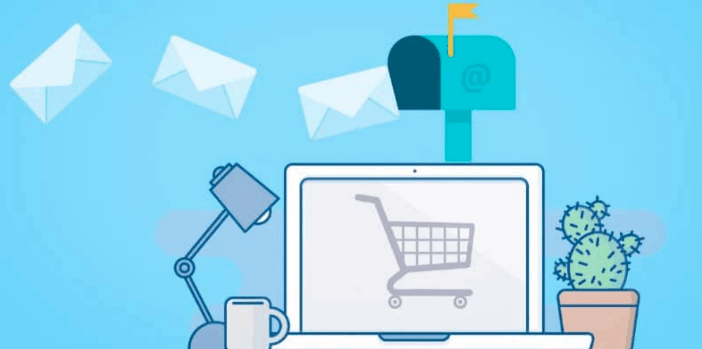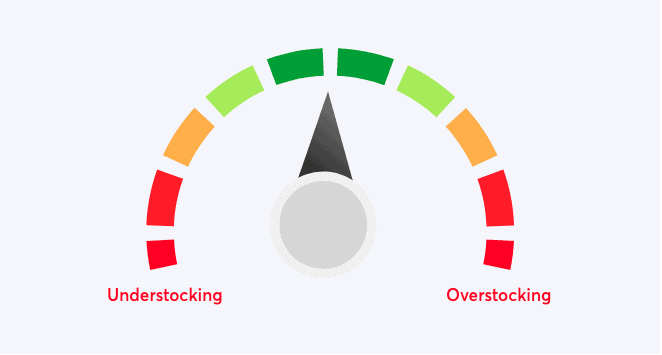As a Shopify merchant, you will already some inventory management system features for your online store. Whether you sell 12 or 12,000 items a week, you want to keep a handle on everything in order to calculate your revenue, ensure customer needs are being met, and effectively manage any gaps in the process.
Having a manual approach to inventory management could involve countless meetings, extensive personal management of employees, and rigorous interactions and alignment practices. Choosing to automate your inventory control, is basically akin to adding workforce optimization software to your business. It relieves your team of a lot of manual responsibility, ensuring that you are dealing with 100% accuracy at every turn.
Shopify has an entire inventory management section devoted to keeping tabs on stock, order management, fulfilment, customers, —in other words, the key features of an inventory management system. However, there are bolt-on services that can be used to heighten the capabilities of the software and automate processes even further.
Making use of inventory management software is the first step towards managing your inventory requirements. But each business is different, and so too are the inventory management tools and features you’ll need. We have put together an inventory management software features list, showing the ten essential components every Shopify merchant needs.
1. Inventory Management
Inventory management centralizes all basic inventory features that allow you to manage and control your stock. Shopify has this built into its software but there are additional applications that can add onto the in-built features to maximize its power.
Some of the inventory management software capabilities that your business will make use of on a regular basis include, but are not limited to:
- Inventory information including product names, descriptions, and specifics
- Inventory dimensions (length, width, and depth), used for shipping purposes
- Inventory weight, also used for shipping purposes
- Inventory categorization
- Vendor management
- Stock control
- Purchase history
- Shipping controls
All inventory management information syncs with the rest of your inventory system in order to deliver complete, valid information to all vendors and team members. That way, you shouldn’t run into problems with overstocking or understocking.
Inventory management software can also come with a collaborative element, which allows multiple vendors to work with the same accurate inventory data. They can manage your inventory remotely and create their own system for working with the same data.
If you work with a network of vendors, there is an inventory management system feature called vendor-managed inventory (VMI). This allows your vendors to deal directly with suppliers for recurring deliveries or to replenish stock. This means that your vendors don’t need to rely on you whenever they require new stock. They can bypass you and go direct to the supplier, saving you time, effort, and administration.
2. Barcoding and Tagging
Barcoding products and tagging them is a means to easily track and identify products. In land-based stores, barcodes are used to manage stock and create a smooth and streamlined check-out process. The same applies to Shopify stores. Managing your inventory with barcodes and tags makes it much easier to categorize.
Assigning products with barcodes and tags as they come into the store is the most time-consuming part. Once each product has a barcode and tags assigned, all processes to follow become much simpler. The following tasks are made easier with the use of barcodes and tags:
- Inventory control
- Tracking of product pricing
- Tracking or tracing of any product details
- Tracking of product location
- All product details are available with a simple scan or input of the barcode
Employee performance in general will be swift and easy with a well-managed and barcoded system, so make sure this feature is among your inventory management software capabilities.
3. Inventory Tracking
Barcoding your products plays a huge role in the inventory tracking process. Using the same barcode from the warehouse to the checkout process in your online store, enables complete control over each individual product at all times. This enables accuracy, ease of use for everyone, streamlined performance, and simplicity in a number of other functions.
Inventory can be tracked through multiple different means including barcodes, serial numbers, or any other identification that has been set up by the store or warehouse. Having this in place enables real-time return of data and product information at any time. This can be used to pull reports and audits on products or to identify where in the supply chain a product has been delayed. It’s an essential component of running a successful Shopify store, and a feature of an effective inventory management system.
If your business ever runs into a situation where products need to be recalled, inventory tracking will be your new best friend. All inventory can be traced instantly, making it easy to find and recall the products without damaging your credibility or resulting in massive losses in revenue. The same applies to businesses dealing with perishables or food with sell-by dates. When products are nearing their sell-by date, they can also be traced and pulled from the system.
4. Inventory Notifications and Alerts
Inventory notifications and alerts enable smooth and effective management of your store, preventing you reaching dire states of low stock on popular items. The moment stock is low, you will receive an alert notifying you of the amount of stock left. You can decide what is considered low stock so that you have ample time to restock before your customers even notice.
Other alerts can be configured to ensure you’re never dealing with a critical situation. For example, you can be alerted as to what comes in, what goes out, if there were any issues with an order, if there is a delay in shipping. You can even receive updates on the status of a shipment from start to finish. These alerts can be received via SMS or email in real-time.
There are a number of benefits to this feature inventory management system feature:
- There is always ample stock for customer needs
- There is a reduction in stock waste
- Control over inventory levels
- Visibility of stock data across all departments
- Maintains a level of operational control
- Helps you maintain a high level of customer experience when dealing with on-the-spot issues
5. Transfer Management
Certain branches of a business might have higher needs for a particular product than others. This is usually in the case of land-based stores, but it can also affect online order fulfillment when the physical product comes from separate warehouses. These needs could be due to trends for ecommerce in general or geographical differences.
This is where transfer management comes into play—and it’s something to look out for when researching inventory management software capabilities. This process enables you to track your inventory regardless of where it moves. It also helps guide your employees as to where inventory is located, streamlining processes.
Transfer management is highly effective in the following areas:
- Creating product bundles from existing individual products, this can also be referred to as kitting
- Order picking – finding products in a warehouse in order to fulfil an order
- Voice picking – enables employees to easily locate products in a warehouse with easy-to-understand voice prompts
- Pick-to-light (PTL) – enables employees to easily locate products in a warehouse by following LED lights and instructions
- Multi-location tracking
- Stock transfers to other locations
6. Purchasing
Purchasing from suppliers has its own system that needs to fit in with the features of an inventory management system. A purchasing system feature will enable store owners to create their own purchase orders. You can then track and manage your purchase orders. This feature generally comes with templates that can be used to base your own off, enabling businesses to start from the ground up.
All purchasing can be controlled using this management feature. It can integrate with your existing inventory setup to incorporate your barcoding, tags, and product information. PO’s can also be generated automatically when stock levels are low and need to be replenished. It enables supplier management, backordering, and bulk PO’s, too.
7. Order Management
Next on our inventory management software features list is order management. Shopify has this feature built into the software, but you can also add on additional applications that further enhance these capabilities. A comprehensive order management system helps you manage your sales effectively, staying on top of each and every element. There are a number of functions that are incorporated into this feature, including the following:
- Management of all orders or sales
- Management of pricing, including the enablement of custom pricing
- Sending of quotes
- Tracking orders
- Editing of orders
- Managing returns effectively and seamlessly
- Syncing orders with inventory levels
- Highlighting items ready for shipment
- Enabling customer support teams working on an IVR system to better serve customers with adequate and accurate order information
- This in turn enhances customer loyalty and boosts profitability
If you work with affiliates, you can also track and manage their orders through an effective order management system. Affiliate network applications make it easy to track and manage the inventory each affiliate has moved, while also including the percentage income owed to them for each sale.
Shopify supports the integration of affiliate applications, which is a lucrative way to enhance sales and boost brand awareness. As a side note, perhaps you want to start an affiliate program now if you haven’t already?
8. Reporting and Analytics
Reporting and analytics combined form one of the most important aspects of running a business that relies on the movement of inventory. Having access to real-time data, such as product sales, order tracking, and more can prove imperative to your success. As such, this is one of the major features of an effective inventory management system.
The following functions are supported with effective reporting and analytics:
- Access to accurate product data at all times
- Access to accurate sales data at all times
- Manage your accounts payable and accounts receivable with proper access to reporting information
- Product status
- Driver location
- Shipment information
- Product history
- Purchase or sales history
- Returning customers versus new customers
Having access to this information can help you make more educated decisions about the future of your business or products. Where products are under-performing, the reports will show you. Where there are huge spikes in sales, your analytics can help you ascertain what you did to get that right.
9. Demand Forecasting
When certain products are in demand, you want to ensure you have ample stock of said lines. This can be achieved with demand forecasting. Based on purchase history and other sales data, you can forecast what products will be in demand for a future season.
Demand forecasting is one of the key features of an inventory management system, and comes with the following benefits:
- Ensuring customers are always content with their favorite products being in stock and readily available
- Enables exceptional user experience
- Enables you to spend your budget wisely on products that will move quickly
- Gain an understanding of your best sellers
- Gain powerful insights for future sales periods
- Align sales insights with your marketing needs
- Increase store turnover
- Maximize store efficiency
10. Inventory App Integration
Being able to integrate your inventory management system features with a host of other applications will help you get the most out of the running of your Shopify store.
As a fully functioning digital business, there are a number of applications and different pieces of software that can be used to streamline business operations. Having a smooth and free flow of data and information between all applications is essential in order to get the full benefit of each one individually, and all of them as a whole.
Ensuring that your inventory management software integrates with other applications will make all your inventory data available for use in other applications. This opens up a world of benefits for your business.
As an example, it’s possible you want to integrate with customer experience management software or voice of the customer (VOC) software. There are a number of customer experience software solutions that are already built to integrate seamlessly with any other software. It helps, though, having this accessibility portion taken care of from your side too.
All of your customer support, marketing communication tools, and customer interactions can connect seamlessly to purchases made. This fleshes out the insights gained about your customers, their behavior, and their purchase preferences and expectations.
Conclusion
Managing your inventory can be simplified to extensive proportions by making use of the right features to support your needs. Open the discussion with your team to understand what features will best suit your inventory management process.
Host a meeting or online call (the benefits of VoIP will show great merit here) to discuss what management features will best suit each sector of your business.